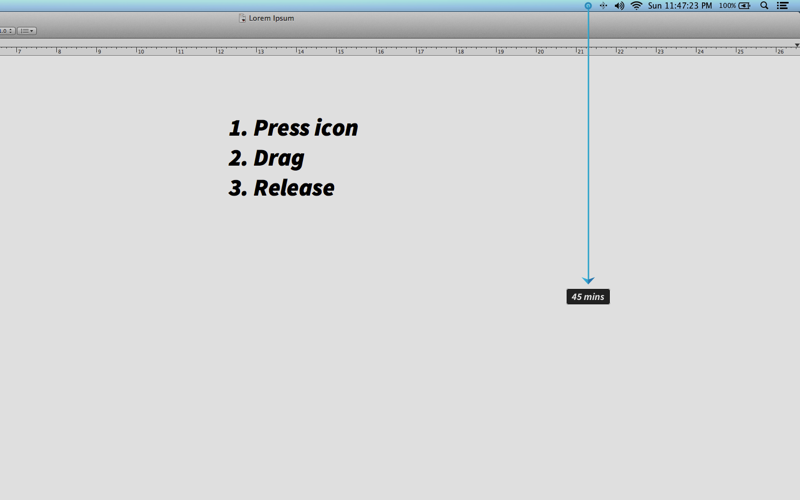Pull - Menu Timer
Press, drag, release.
Pull is an easy to use timer that sits in your menus status bar. To start the timer, just press on the icon, drag down to the time you want, and release. The timer has a range of 1 minute to 90 minutes.
Pull is a great way to stay focused when working on your computer. The timer is there when you want it, and out of the way when you don’t. You can choose a bell chime and/or a flash of the status bar to let you know when time is up.